Navigation Menu
To update the navigation menu items, updatesrc/navigation/menu.js file. We just created different files for different sections so we can find items easily. You can follow the same or just write the all the items in index.js file.Let’s understand how to create each navigation menu item:
Section Title
You can create section title using simple object with single propertysubheader:
Navigation Menu Link
This will be the route link. For creating link follow below object structure:titleproperty will be title (rendered text) of this link. This will be key for i18n.tois vue-router’s route name.iconproperty value should be material design icon.
to property.
target="_blank" and also it will add rel="nofollow". Please note in above example we have used href property for external links and not to property.
You can also use
target property in internal app route if you want to open your app’s internal route in new tab, just like we did with authentication pages.badge: property is used to render badge textbadgeColor: This property is optional. Default variant for badge is primary.
disable property and set it to true.
Navigation Menu Group
For navigation menu group you can use below object:titleproperty will be title of that group and it is key for i18n as well.iconproperty value should be material design icon.childrenproperty is group children. It can have menu items or menu groups as children. This also supportbadge,badgeColoranddisabledproperties same as menu link.
Header
Creating section title is little bit different than vertical navigation menu. You need to specifyicon and children of header this time: