Create accounts
Supabase
Database
Infisical
SecretOps
Hookdeck
Webhooks / Gateway -
optionalCloudflare
Hosting
Stripe
Payments
Doppio.sh
HTML to image -
optionalUnlayer
Drag and drop Email Editor
hCaptcha
Protect your apps from bots -
optionalWorkspace - Repositories
The workspace is split into 2 folders:Micleo App - Front End(the front-end Vue client)Micleo Edge functions - Back End(the back-end Deno Edge functions + SQL templates + Email templates)
Micleo App - Front End
Quickstart
Micleo Edge functions - Back End
Quickstart