Overview
You can find our template’s router configuration insrc/router/index.js. This folder contains all routes of our template.There’s nothing special in
src/router/index.js file, just ignore router.beforeEach for now we will explore it in ACL section. Still if there’s something which is new to you, make sure you read vue-router.
Route Meta
Our routes just isn’t simple routes. Their meta is also required to render proper page. Let’s find out each of them:navActiveLink: Navigation link to active in navigation menu. Useful if you have dynamic param and want to only set single item for it in navigation menu. e.g. Email App.resource: CASL’s subject value for route protection. You can read more about it in Access Control page.action: CASL’s action value for route protection. You can read more about it in Access Control page.